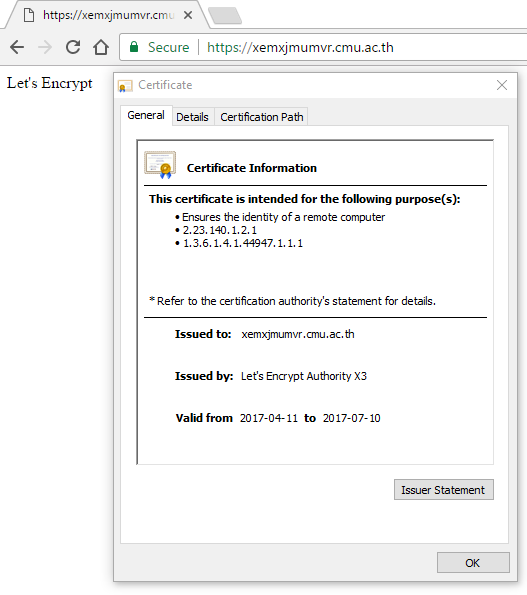Difference between revisions of "Let's Encrypt"
| Line 145: | Line 145: | ||
<source> | <source> | ||
30 2 * * 1 /usr/local/sbin/certbot-auto renew >> /var/log/le-renew.log | 30 2 * * 1 /usr/local/sbin/certbot-auto renew >> /var/log/le-renew.log | ||
| + | </source> | ||
| + | |||
| + | * redirect http ไป https<br> | ||
| + | ให้แก้ไฟล์ config ของ site ที่เป็น http โดยใช้ mod_rewrite<br> | ||
| + | /etc/apache2/site-enabled/xEmXjMUmVr.cmu.ac.th.conf<br> | ||
| + | <source> | ||
| + | <VirtualHost *:80> | ||
| + | ServerAdmin supawit.w@cmu.ac.th | ||
| + | ServerName xEmXjMUmVr.cmu.ac.th | ||
| + | |||
| + | ErrorLog ${APACHE_LOG_DIR}/xEmXjMUmVr-error.log | ||
| + | |||
| + | # Possible values include: debug, info, notice, warn, error, crit, | ||
| + | # alert, emerg. | ||
| + | LogLevel warn | ||
| + | |||
| + | CustomLog ${APACHE_LOG_DIR}/xEmXjMUmVr-access.log combined | ||
| + | |||
| + | RewriteEngine On | ||
| + | RewriteCond %{HTTPS} off | ||
| + | RewriteRule (.*) https://%{HTTP_HOST}%{REQUEST_URI} | ||
| + | </VirtualHost> | ||
</source> | </source> | ||
Revision as of 08:45, 11 April 2017
การทำ https บน web server โดยใช้บริการฟรี SSL Certificate จาก Let's Encrypt
หลักการและเหตุผล
การให้บริการ web ให้ปลอดภัยต้องมีการเข้ารหัสข้อมูลโดยเฉพาะ web ที่มีการ log in ด้วย username, password ของ CMU IT Account หรือบัญชีใด ๆ ซึ่งเทคนิคที่ใช้กันคือ https หรือ http over SSL
ซึ่งการจะทำได้นั้นจะต้องมี SSL certificate ที่ออกจากผู้รับรองที่น่าเชื่อถือซึ่งมีค่าใช้จ่าย
Let's Encrypt เป็นผู้ออกไปรับรอง SSL certificate ที่ใช้งานได้โดยไม่เสียค่าใช้จ่าย แต่ใบรับรองจะมีอายุเพียง 90 วัน ทำให้ต้องใช้เครื่องมือในการต่ออายุใบรับรองแบบอัตโนมัติ
บทความนี้จะนำวิธีการใช้งาน SSL certificate ของ Let's Encrypt บน web server Apache บน Ubuntu Linux และ IIS บน Windows Server
Let's Encrypt บน apache, Ubuntu
- เครื่องมือที่ใช้สำหรับการขอใช้งาน Let's Encrypt certificate คือ certbot สามารถเข้าไปดูวิธีการติดตั้ง certbot ได้ที่คู่มือการใช้งานบนเว็บไซต์ certbot กรณี Ubuntu สามารถติดตั้งได้โดยง่าย
$ sudo add-apt-repository ppa:certbot/certbot
$ sudo apt-get update
$ sudo apt-get install python-certbot-apache- ในส่วนของ apache ให้ทำการ config virtual host ในลักษณะที่เป็นไฟล์แยกไว้ใน /etc/apache2/site-enabled/domain.conf เช่น
/etc/apache2/site-enabled/xEmXjMUmVr.cmu.ac.th.conf
<VirtualHost *:80>
ServerAdmin supawit.w@cmu.ac.th
ServerName xEmXjMUmVr.cmu.ac.th
ErrorLog ${APACHE_LOG_DIR}/xEmXjMUmVr-error.log
# Possible values include: debug, info, notice, warn, error, crit,
# alert, emerg.
LogLevel warn
CustomLog ${APACHE_LOG_DIR}/xEmXjMUmVr-access.log combined
DocumentRoot /home/supawit/xEmXjMUmVr/html
<Directory />
Options FollowSymLinks
AllowOverride None
</Directory>
<Directory /home/supawit/xEmXjMUmVr/html>
Options FollowSymLinks MultiViews
AllowOverride None
Order allow,deny
allow from all
</Directory>
<IfModule mpm_itk_module>
AssignUserId supawit supawit
</IfModule>
</VirtualHost>ซึ่งเว็บไซต์จะต้องเปิดให้บริการและสามารถใช้งานได้จากอินเทอร์เน็ตได้เรียบร้อยแล้วเพื่อที่ทาง Let's Encrypt จะใช้ยืนยันความเป็นเจ้าของเว็บไซต์ได้
- ใช้ certbot ในการขอ certificate โดยเลือก site ตาม interactive shell
root@license:~# certbot-auto --apache
Saving debug log to /var/log/letsencrypt/letsencrypt.log
Which names would you like to activate HTTPS for?
-------------------------------------------------------------------------------
1: antivirus.cmu.ac.th
2: license.cmu.ac.th
3: xemxjmumvr.cmu.ac.th
-------------------------------------------------------------------------------
Select the appropriate numbers separated by commas and/or spaces, or leave input
blank to select all options shown (Enter 'c' to cancel):3
Obtaining a new certificate
Performing the following challenges:
tls-sni-01 challenge for xemxjmumvr.cmu.ac.th
Waiting for verification...
Cleaning up challenges
Generating key (2048 bits): /etc/letsencrypt/keys/0002_key-certbot.pem
Creating CSR: /etc/letsencrypt/csr/0002_csr-certbot.pem
Created an SSL vhost at /etc/apache2/sites-available/xEmXjMUmVr.cmu.ac.th-le-ssl.conf
Deploying Certificate for xemxjmumvr.cmu.ac.th to VirtualHost /etc/apache2/sites-available/xEmXjMUmVr.cmu.ac.th-le-ssl.conf
Enabling available site: /etc/apache2/sites-available/xEmXjMUmVr.cmu.ac.th-le-ssl.conf
Please choose whether HTTPS access is required or optional.
-------------------------------------------------------------------------------
1: Easy - Allow both HTTP and HTTPS access to these sites
2: Secure - Make all requests redirect to secure HTTPS access
-------------------------------------------------------------------------------
Select the appropriate number [1-2] then [enter] (press 'c' to cancel): 1
-------------------------------------------------------------------------------
Congratulations! You have successfully enabled https://xemxjmumvr.cmu.ac.th
You should test your configuration at:
https://www.ssllabs.com/ssltest/analyze.html?d=xemxjmumvr.cmu.ac.th
-------------------------------------------------------------------------------
IMPORTANT NOTES:
- Congratulations! Your certificate and chain have been saved at
/etc/letsencrypt/live/xemxjmumvr.cmu.ac.th/fullchain.pem. Your cert
will expire on 2017-07-10. To obtain a new or tweaked version of
this certificate in the future, simply run certbot-auto again with
the "certonly" option. To non-interactively renew *all* of your
certificates, run "certbot-auto renew"
- If you like Certbot, please consider supporting our work by:
Donating to ISRG / Let's Encrypt: https://letsencrypt.org/donate
Donating to EFF: https://eff.org/donate-le
root@license:~#- certbot จะทำการสร้าง site ที่เป็น https ให้โดยอัตโนมัติและ reload service apache ให้
/etc/apache2/sites-enabled/xEmXjMUmVr.cmu.ac.th-le-ssl.conf
<IfModule mod_ssl.c>
<VirtualHost *:443>
ServerAdmin supawit.w@cmu.ac.th
ServerName xEmXjMUmVr.cmu.ac.th
ErrorLog ${APACHE_LOG_DIR}/xEmXjMUmVr-error.log
# Possible values include: debug, info, notice, warn, error, crit,
# alert, emerg.
LogLevel warn
CustomLog ${APACHE_LOG_DIR}/xEmXjMUmVr-access.log combined
DocumentRoot /home/supawit/xEmXjMUmVr/html
<Directory />
Options FollowSymLinks
AllowOverride None
</Directory>
<Directory /home/supawit/xEmXjMUmVr/html>
Options FollowSymLinks MultiViews
AllowOverride None
Order allow,deny
allow from all
</Directory>
<IfModule mpm_itk_module>
AssignUserId supawit supawit
</IfModule>
SSLCertificateFile /etc/letsencrypt/live/xemxjmumvr.cmu.ac.th/cert.pem
SSLCertificateKeyFile /etc/letsencrypt/live/xemxjmumvr.cmu.ac.th/privkey.pem
Include /etc/letsencrypt/options-ssl-apache.conf
SSLCertificateChainFile /etc/letsencrypt/live/xemxjmumvr.cmu.ac.th/chain.pem
</VirtualHost>
</IfModule>- เว็บไซต์จะมี https โดยใช้ใบรับรองของ Let's Encrypt ซึ่งได้รับความเชื่อถือจากทุก browser
- การตั้งค่าให้ renew certificate โดยอัตโนมัติ
ใช้ crontab รันคำสั่ง certbot อัตโนมัติตามเวลาที่ระบุ เช่น ทุกวันจันทร์เวลา 2:30
certbot จะทำการตรวจสอบว่าใบรับรองหมดอายุหรือไม่ถ้าใหล้หมดจะทำการต่ออายุ certificate ให้โดยอัตโนมัติ
30 2 * * 1 /usr/local/sbin/certbot-auto renew >> /var/log/le-renew.log- redirect http ไป https
ให้แก้ไฟล์ config ของ site ที่เป็น http โดยใช้ mod_rewrite
/etc/apache2/site-enabled/xEmXjMUmVr.cmu.ac.th.conf
<VirtualHost *:80>
ServerAdmin supawit.w@cmu.ac.th
ServerName xEmXjMUmVr.cmu.ac.th
ErrorLog ${APACHE_LOG_DIR}/xEmXjMUmVr-error.log
# Possible values include: debug, info, notice, warn, error, crit,
# alert, emerg.
LogLevel warn
CustomLog ${APACHE_LOG_DIR}/xEmXjMUmVr-access.log combined
RewriteEngine On
RewriteCond %{HTTPS} off
RewriteRule (.*) https://%{HTTP_HOST}%{REQUEST_URI}
</VirtualHost>