POP Sync to Gmail
From CMU ITSC Network
การใช้ Gmail ดึงอีเมลจาก CMU Mail outlook online
- ไปที่การตั้งค่าของ gmail
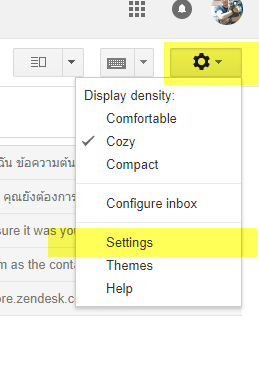
- ไปที่แท็บ Accounts and Import ดูหมวด Check mail from other accounts : คลิก Add a mail account
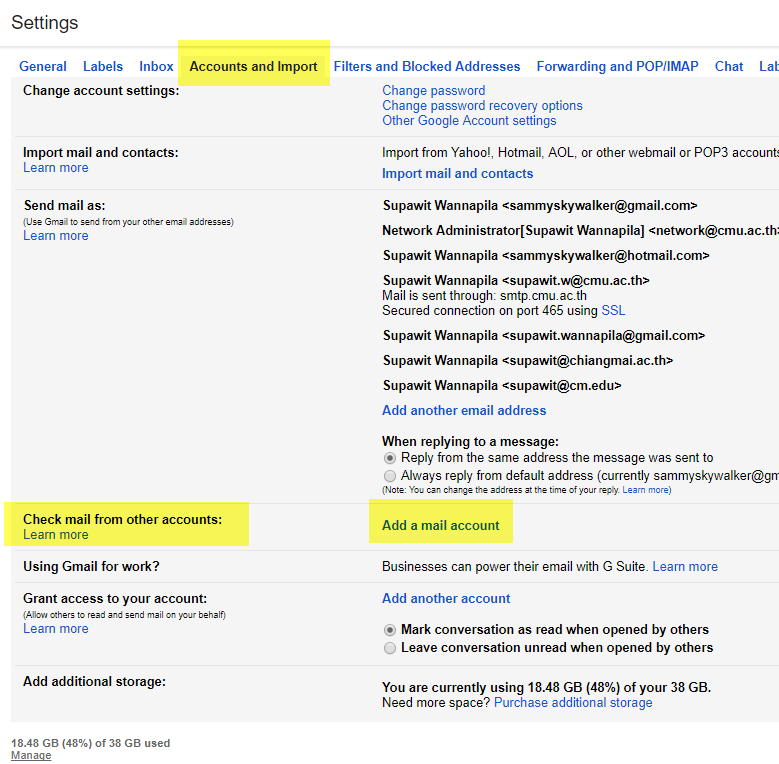
- ที่หน้าต่าง Add a mail account ระบุ email@cmu.ac.th แล้วคลิก Next
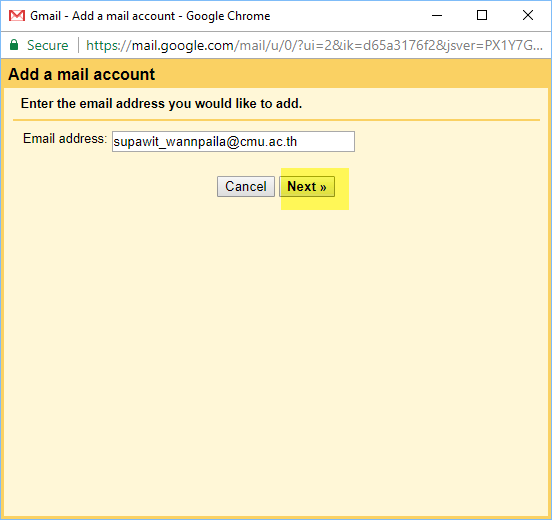
- เลือก Import emails from my other account(POP3) แล้วคลิก Next
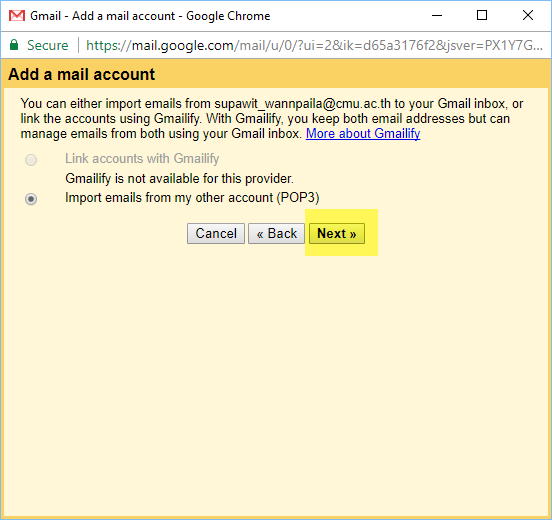
- ระบุอีเมลและรหัสผ่านของท่านและตั้งค่าดังรูป แล้วคลิก Add Account
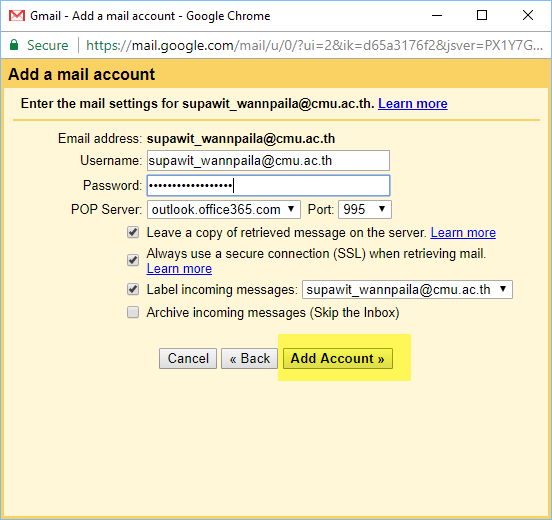
- เลือก NO แล้วคลิก Finish
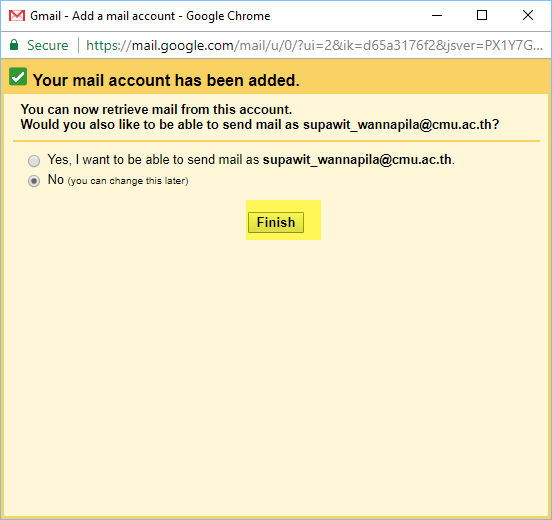
อีเมลบน CMU Mail จะถูก Gmail ดึงมาเก็บไว้บน Gmail โดยอัตโนมัติ