IoT English Version
Introduction
Chiang Mai University's wireless network, with the service name (SSID) "@JumboPlusIoT," is a wireless network system established to support Internet of Things (IoT) devices, such as sensor devices, control devices, small computers, and smart TVs. These IoT devices mostly do not support the advanced security encryption standard WPA2-Enterprise, which is the current standard used on the "@JumboPlus" wireless network. Therefore, the Information Technology Infrastructure Division, under the Office of Information Technology Services, has developed the "@JumboPlusIoT" wireless network system. This system uses Pre-Shared Key (PSK) encryption and authenticates users with registered MAC Addresses only.
Terms of Use
The Information Technology Infrastructure Division, under Information Technology Services Center, has developed the "@JumboPlusIoT" wireless network system specifically for IoT devices. Authentication is conducted via the registration of MAC Addresses. Users who add the MAC Address of an IoT device will be responsible for the device under the following terms and conditions:
- When registering IoT device information, users agree to provide true, accurate, and up-to-date information about the IoT devices and to keep this information current.
- Users are responsible for all usage or activities under the registered IoT device.
- Usage must comply with laws, university regulations, the office's rules, and moral standards, with the purpose of benefiting academic work only.
- ITSC reserves the right to amend these terms and conditions as appropriate. Continued use of the service implies acceptance of any amended terms until the IoT device's usage is terminated.
- ITSC has the right to cancel or suspend the service temporarily if any terms or conditions are violated or for the overall benefit of system use.
- Logging into the system signifies the user's agreement to these terms and conditions, which remain in effect until all IoT devices are removed from the system.
Instructions
- Log in with CMU Account at https://jumbo-iot.cmu.ac.th
- Click ADD DEVICE'
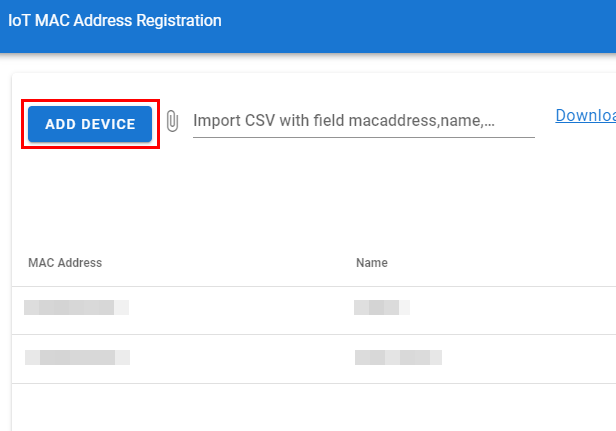
- Enter the following details:
- The MAC Address of the IoT device. (It is recommended that users consult the product seller for instructions on finding the MAC Address.)
- The name of the IoT device.
- Create a Pre-Shared Key (PSK) password [8-32 characters long, consisting of lowercase English letters (a-z) and numbers (0-9)], or click GENERATE PSK to let the system create a password automatically.
- Other device details, such as type or brand.
- Then click Save.
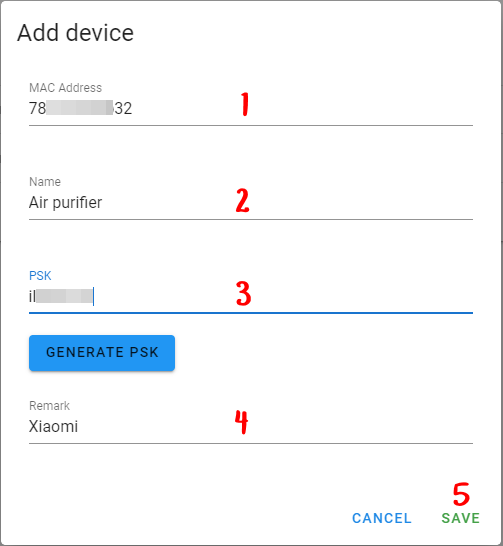
- On the IoT device, select the SSID "@JumboPlusIoT" and enter the designated PSK password, then click Next.
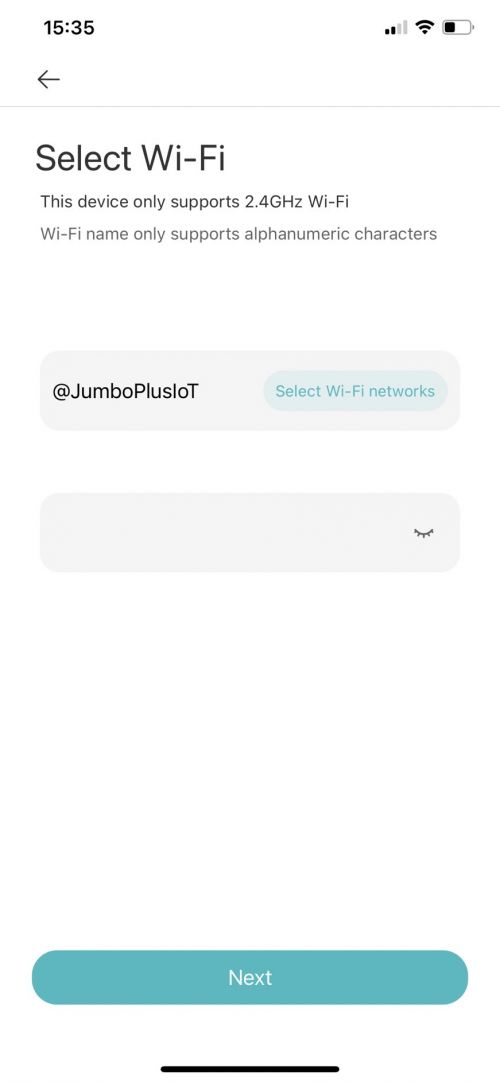
Additional Information
- Devices with Private MAC Address (random MAC Address) enabled must disable this function and use the device's actual Wi-Fi MAC Address.
- When connecting a printer to "@JumboPlusIoT," it is recommended to change the Printer Name and enable the password protection function for printing documents.