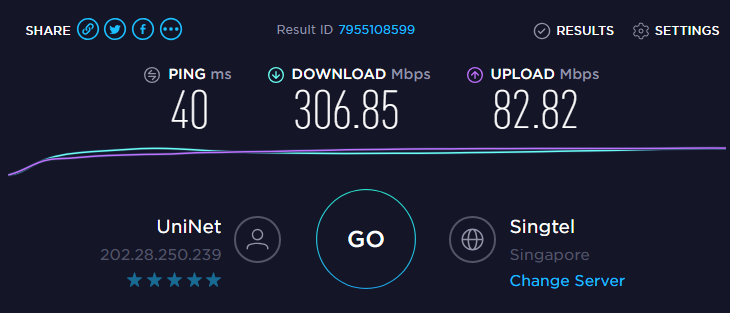Android Test EN
From CMU ITSC Network
Problem with Wi-Fi frequently disconnecting and slow usage in Android. Please provide the following information for analysis
- Name
- Contact phone number
- Username used for login (@cmu.ac.th)
- Specify the area of use (room/floor/building) and the time when the issue occurs.
- Identify the signal used: @JumboPlus or @JumboPlus5GHz.
- Report the website or application where the problem is encountered.
- Check with roommates if they are experiencing the same issue.
- Open a browser, log in to https://speedtest.cmu.ac.th with your CMU Account, click Start, and wait for the Download/Upload results.
- Click Ping Test and wait for a pop-up confirming Status: Success.
- Speed Test results from the application in the Play Store (following the steps below).
- Send all details to Facebook FanPage CNOC ITSC Chiang Mai University
Speed Test Application
- Go to Play Store for downloading Speed test app
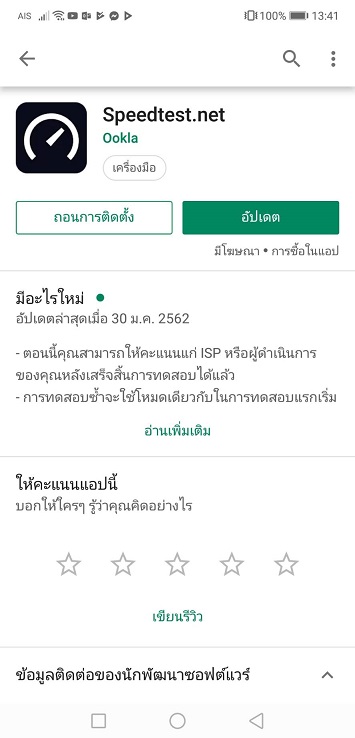
- Open the Speed Test program, then click Go and wait until the test is completed.
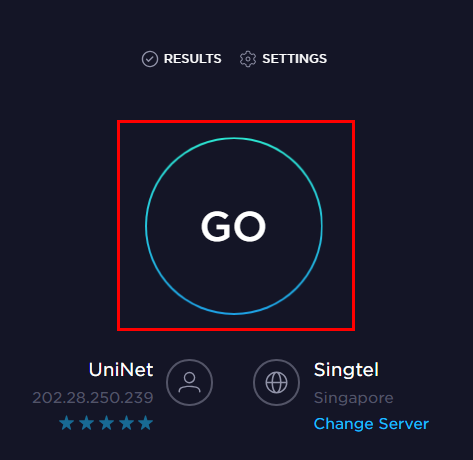
- Please capture the result and send it to Facebook FanPage CNOC ITSC Chiang Mai University