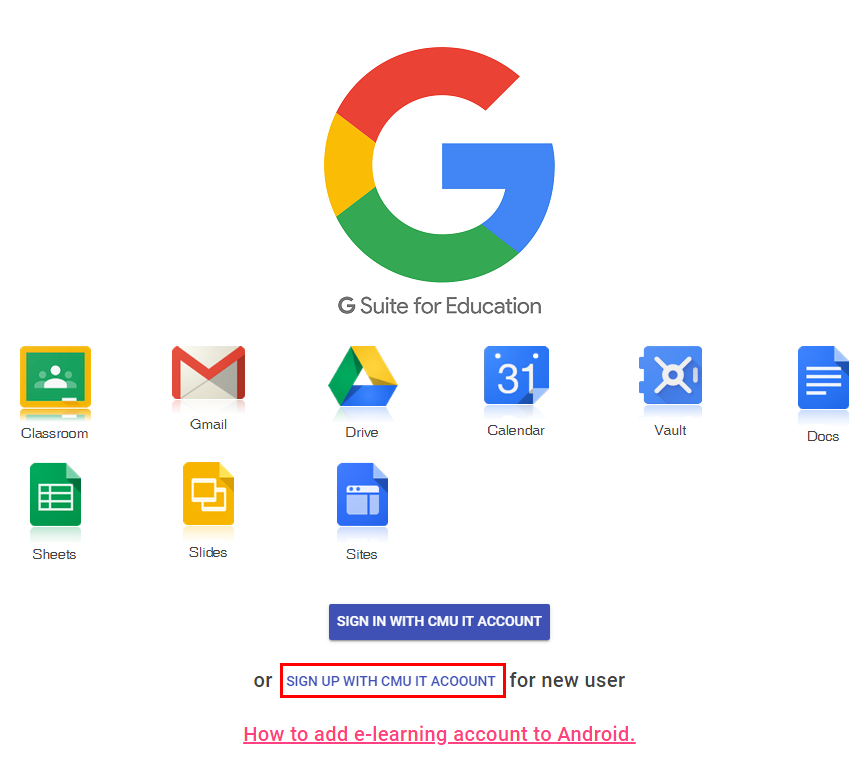Difference between revisions of "Google Apps for Education"
From CMU ITSC Network
Thomhathai (talk | contribs) |
Thomhathai (talk | contribs) |
||
| Line 16: | Line 16: | ||
== สร้าง Google Account ด้วย CMU Account == | == สร้าง Google Account ด้วย CMU Account == | ||
# ไปที่ https://portal.cmu.ac.th/ เลือกเมนู Google Apps for Education <br/><br/> [[File:Googleacc1.png|link=]] <br/><br/> | # ไปที่ https://portal.cmu.ac.th/ เลือกเมนู Google Apps for Education <br/><br/> [[File:Googleacc1.png|link=]] <br/><br/> | ||
| + | # เลือก Sign up with CMU IT Account for New User จากนั้น Log in ด้วย CMU Account <br/><br/> [[File:Googleacc2.png|link=]] <br/><br/> | ||
Revision as of 04:29, 2 April 2020
บทนำ
Google Apps for Education คือ คือชุดของฟรีอีเมลล์จาก Google และเครื่องมือต่างๆ เป็นแบบระบบเปิดในการทำงานร่วมกัน เปิดกว้างสำหรับนักเรียนนักศึกษาและคุณครู เพื่อใช้เครื่องมือเหล่านี้ประกอบการเรียนการสอนแบบออนไลน์แล้วแต่อาจารย์ผู้สอนจะนำไปประยุกต์ใช้ ตัวอย่างของบริการสำหรับสมาชิกใน Google Apps for Education มีดังนี้
- Google Classroom การสร้างห้องเรียน ประจำวิชา
- Gmail อีเมล์ที่ใช้ในโดเมนของมหาวิทยาลัยเชียงใหม่ คือ @elearning.cmu.ac.th
- Google Drive ไดร์ก็บข้อมูลออนไลน์ ใช้พื้นที่ได้ไม่จำกัด
- Google Calendar ปฏิทิน
- Google Docs การทำเอกสาร
- Google Sheet การทำตาราง
- Google Slide การนำเสนอ
- Google Plus การสนทนา
- Google Group การสร้างกลุ่ม
- Google Site การสร้างเว็บไซต์
- Google Form การสร้างฟอร์มแบบสอบถาม การสร้างแบบฝึกหัด ชุดข้อสอบต่างๆ
สร้าง Google Account ด้วย CMU Account
- ไปที่ https://portal.cmu.ac.th/ เลือกเมนู Google Apps for Education
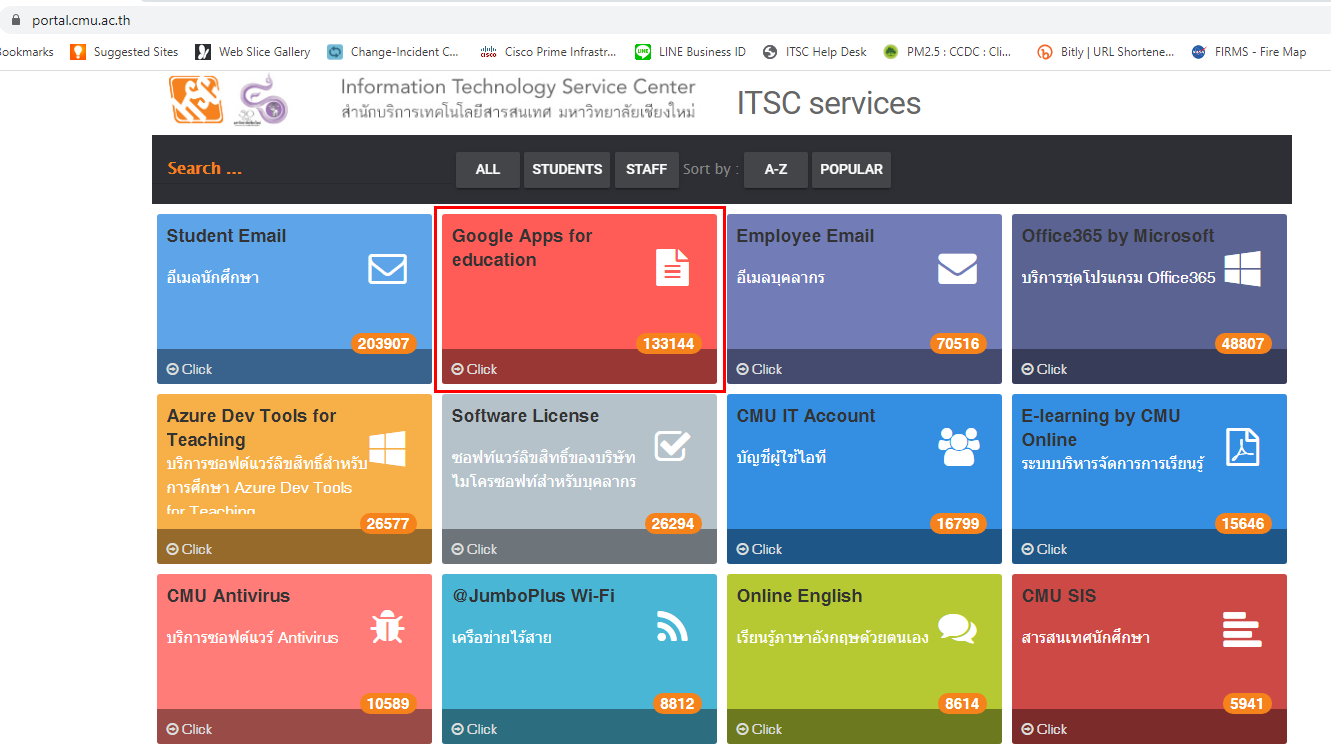
- เลือก Sign up with CMU IT Account for New User จากนั้น Log in ด้วย CMU Account