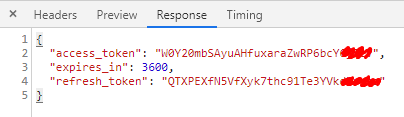Difference between revisions of "CMU OAUTH ANGULAR TYPESCRIPT"
From CMU ITSC Network
| Line 11: | Line 11: | ||
หลังจากนั้นให้เก็บ token ไว้ใน sessionStorage จากหน้า auth.service.ts | หลังจากนั้นให้เก็บ token ไว้ใน sessionStorage จากหน้า auth.service.ts | ||
:request.component.ts | :request.component.ts | ||
| + | :<syntaxhighlight lang="Java"> | ||
| + | constructor(private http: HttpClient, private router: Router, handler: HttpBackend, private auth: AuthService, private location: Location) { | ||
| + | this.http = new HttpClient(handler); | ||
| + | } | ||
| + | </syntaxhighlight> | ||
:<syntaxhighlight lang="Java" highlight="6"> | :<syntaxhighlight lang="Java" highlight="6"> | ||
ngOnInit() { | ngOnInit() { | ||
| Line 44: | Line 49: | ||
:token-interceptor.service.ts | :token-interceptor.service.ts | ||
| + | :<syntaxhighlight lang="Java"> | ||
| + | @Injectable() | ||
| + | export class TokenInterceptorService implements HttpInterceptor { | ||
| + | constructor(private authservice: AuthService) { } | ||
| + | |||
| + | intercept(req: HttpRequest<any>, next: HttpHandler): Observable<HttpEvent<any>> { | ||
| + | </syntaxhighlight> | ||
:<syntaxhighlight lang="Java" highlight="6"> | :<syntaxhighlight lang="Java" highlight="6"> | ||
const idToken = this.authservice.getToken(); | const idToken = this.authservice.getToken(); | ||
| − | if (idToken) { | + | if (idToken) { |
const cloned = req.clone({ | const cloned = req.clone({ | ||
headers: new HttpHeaders({ | headers: new HttpHeaders({ | ||
Latest revision as of 07:51, 20 August 2019
Introduction
Authorization Code Flow
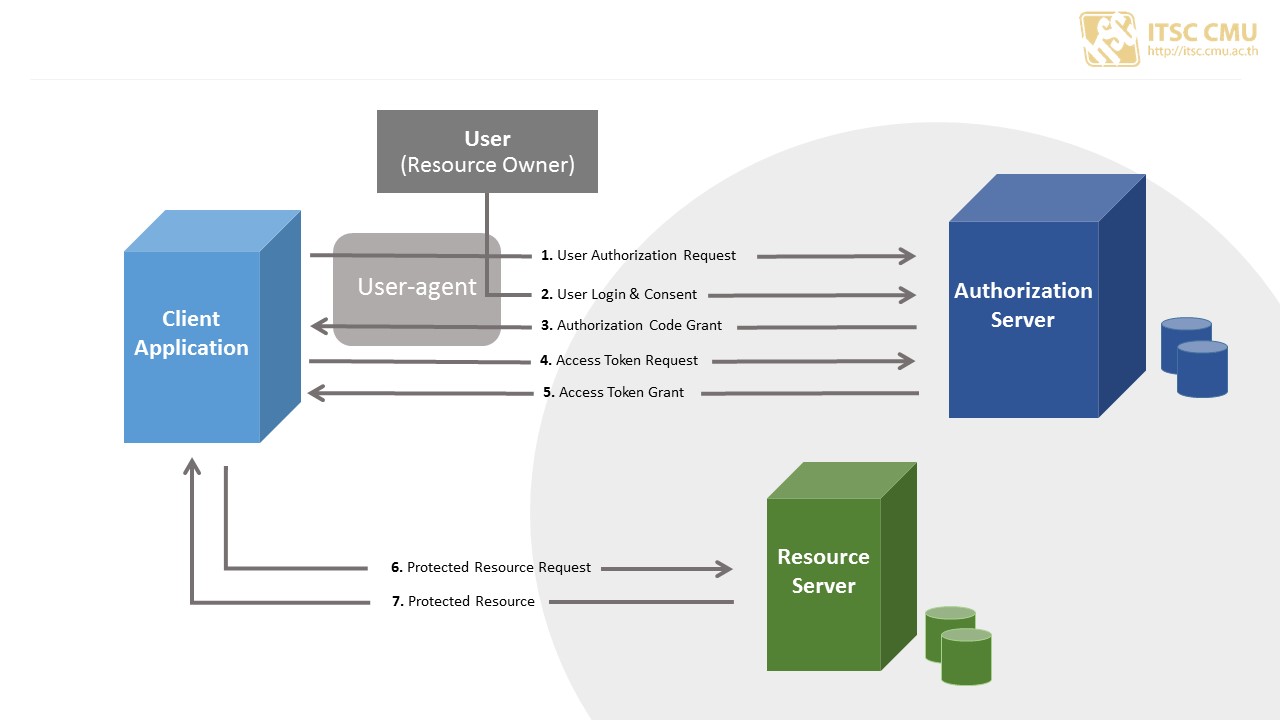
from CMU OAuth Authorization Code Grant
Authorization Code Grant for Angular TypeScript
หลังจากทำการ Login with CMUOAuth เรียบร้อยแล้วระบบจะทำการส่ง authorization code กลับมาในรูปแบบ callback?code=[authorization_code] ดังตัวอย่าง
เมื่อ login เสร็จระบบจะ redirect ไปยังหน้า client application ดังรูปข้างต้น จากนั้นทำการนำ authorization_code จากหน้า request.component.ts ส่งไปขอ Token ในหน้า token-interceptor.service.ts หลังจากนั้นให้เก็บ token ไว้ใน sessionStorage จากหน้า auth.service.ts
- request.component.ts
constructor(private http: HttpClient, private router: Router, handler: HttpBackend, private auth: AuthService, private location: Location) { this.http = new HttpClient(handler); }
ngOnInit() { const str = this.router.url.split('='); const url = (str[1]); this.http.get('https://yourclientapplication.com/callback?code=' + url) .subscribe(res => { this.auth.setToken(res); this.location.go('accounts'); this.reload(); }); } public reload(): any { location.reload(); }
- auth.service.ts
@Injectable() export class AuthService { constructor(private router: Router) { } getToken() { return sessionStorage.getItem('accessToken'); } setToken(res) { sessionStorage.setItem('accessToken', res.access_token); }
- token-interceptor.service.ts
@Injectable() export class TokenInterceptorService implements HttpInterceptor { constructor(private authservice: AuthService) { } intercept(req: HttpRequest<any>, next: HttpHandler): Observable<HttpEvent<any>> {
const idToken = this.authservice.getToken(); if (idToken) { const cloned = req.clone({ headers: new HttpHeaders({ Authorization: `Bearer ${idToken}` }) }); return next.handle(cloned).pipe(catchError((err) => { if ([403, 401].indexOf(err.status) !== -1) { this.authservice.logoutUser(); location.reload(true); } return throwError(err); })); }
เมื่อทำการขอ access token สำเร็จ ระบบจะส่งค่า token กลับคืนมาดังนี้