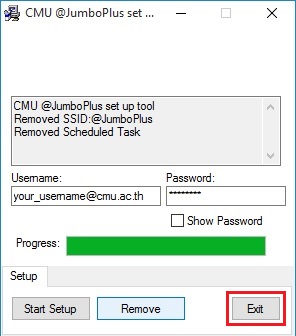การ Remove Profile สำหรับระบบปฏิบัติการ Windows
From CMU ITSC Network
The printable version is no longer supported and may have rendering errors. Please update your browser bookmarks and please use the default browser print function instead.
การ remove profile @JumboPlus และ @JumboPlus5GHz สำหรับระบบปฏิบัติการ Windows
- Download เครื่องมือสำหรับ remove profile
- หลังจากนั้นให้ทำการแยกไฟล์ .Zip (Unzip or Extract) จะพบไฟล์ su1x-setup.exe ให้คลิกขวาที่ไฟล์ดังกล่าว แล้วเลือก Run as administrator
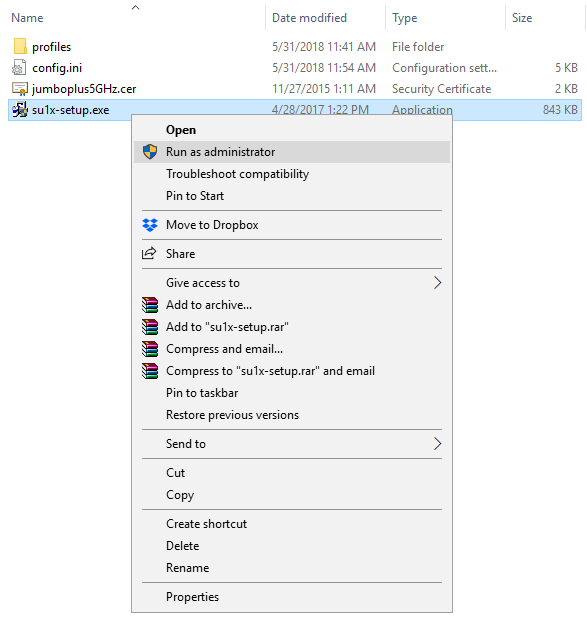
- เมื่อปรากฏหน้าต่างดังรูป Click ที่ปุ่ม Remove
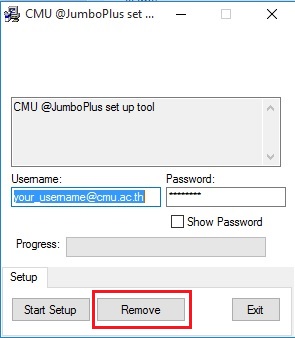
- รอจนแถบสีเขียวในช่อง Progress ขี้นจนเต็ม แสดงว่าการ Remove Profile @JumboPlus หรือ @JumboPlus5GHz เสร็จสมบูรณ์ หลังจากนั้น Click ปุ่ม Exit และ Restart เครื่อง 1 ครั้ง