Forget Network Windows 11 EN
From CMU ITSC Network
Forgetting the network @JumboPlus5GHz on Windows 11
1. Click the Wi-Fi icon (or the globe icon) on the Taskbar (bottom right corner), then click the Wi-Fi icon again and select More Wi-Fi settings
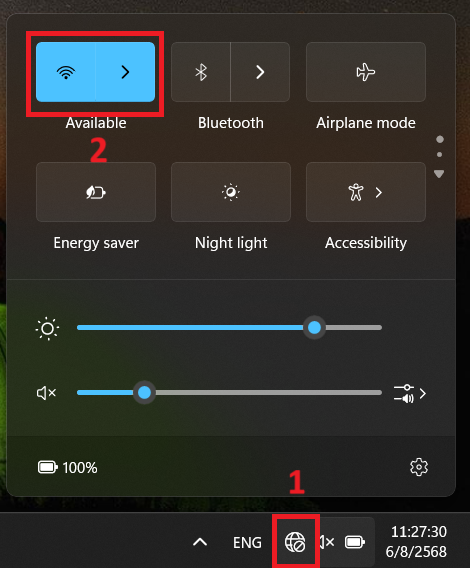
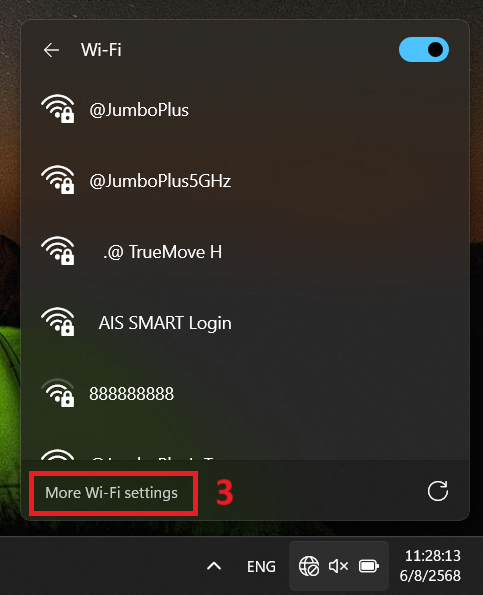
2. Select Manage know networks
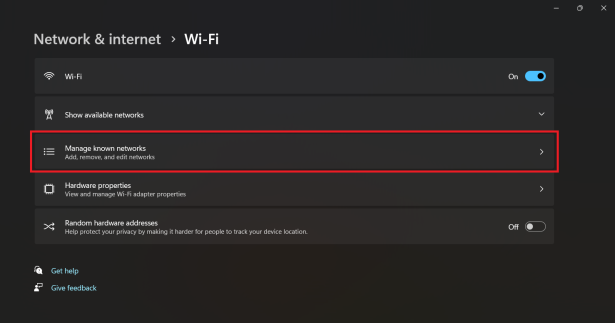
3. Click Forget next to the @JumboPlus5GHz network.
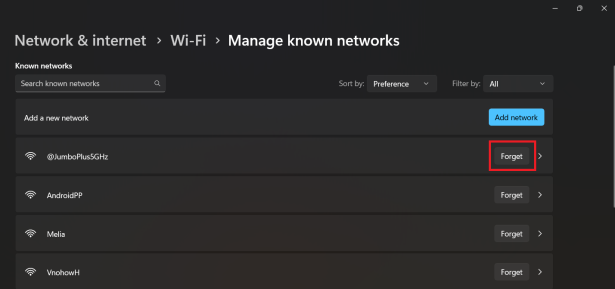
4. Restart your computer once.