Forget Network Windows 10 EN
From CMU ITSC Network
Forgetting the network @JumboPlus5GHz on Windows 10
1. Click the Wi-Fi icon (or the globe icon) on the Taskbar (bottom right corner), then select Network & Internet settings
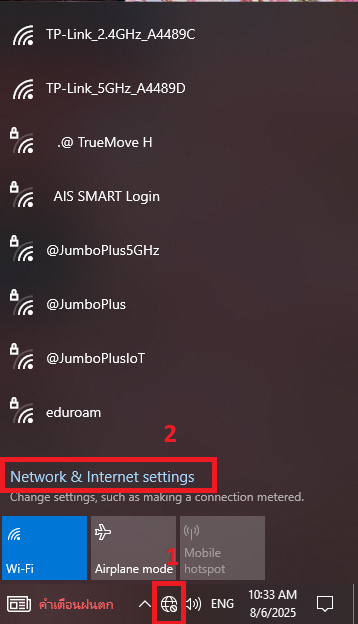
2. Select Wi-Fi, then choose Manage know networks

3. Select the network @JumboPlus5GHz, then click Forget

4. Restart the computer once.