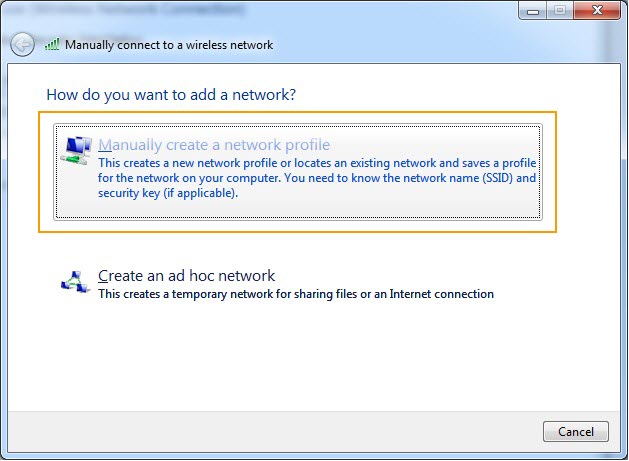Windows 7
From CMU ITSC Network
Revision as of 04:49, 21 September 2018 by Thomhathai (talk | contribs)
== การเชื่อมต่อ @JumboPlus และ @JumboPlus 5 GHz สำหรับ Windows 7 ==
- กดสัญญลักษณ์ Wi-Fi ที่ Taskbar
 เพื่อเช็คว่าอุปกรณ์เห็นชื่อ Wi-Fi @JumboPlus หรือ @JumboPlus5GHz
เพื่อเช็คว่าอุปกรณ์เห็นชื่อ Wi-Fi @JumboPlus หรือ @JumboPlus5GHz - ไปที่ "Start menu" -> "Control Panel" -> "Network and Internet"
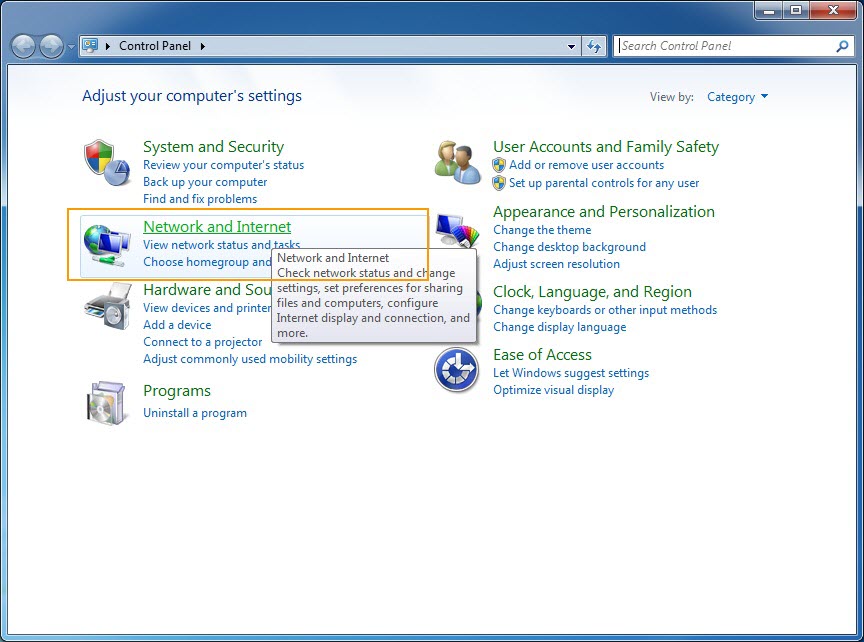
- กด "Network and Sharing Center"
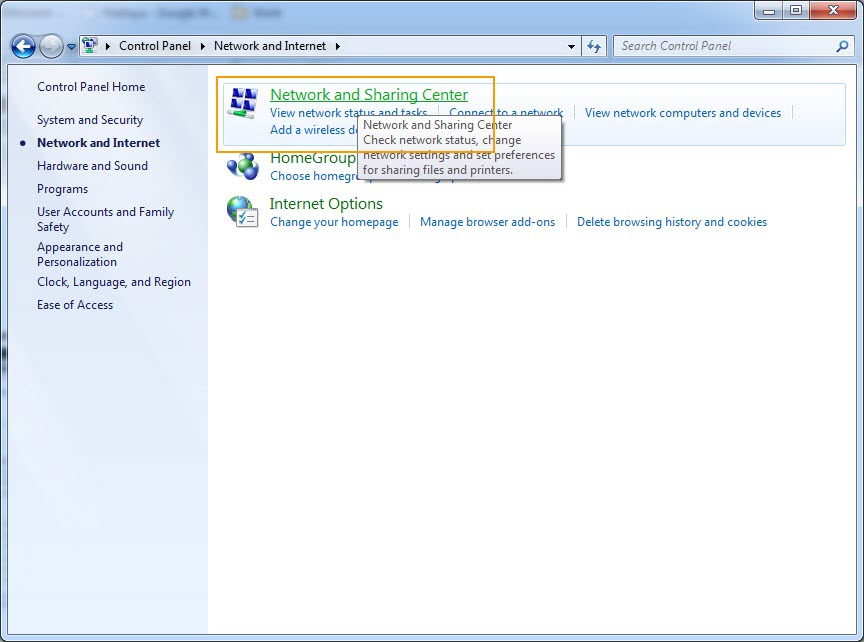
- ทางด้านซ้ายกด "Manage Wireless Networks"
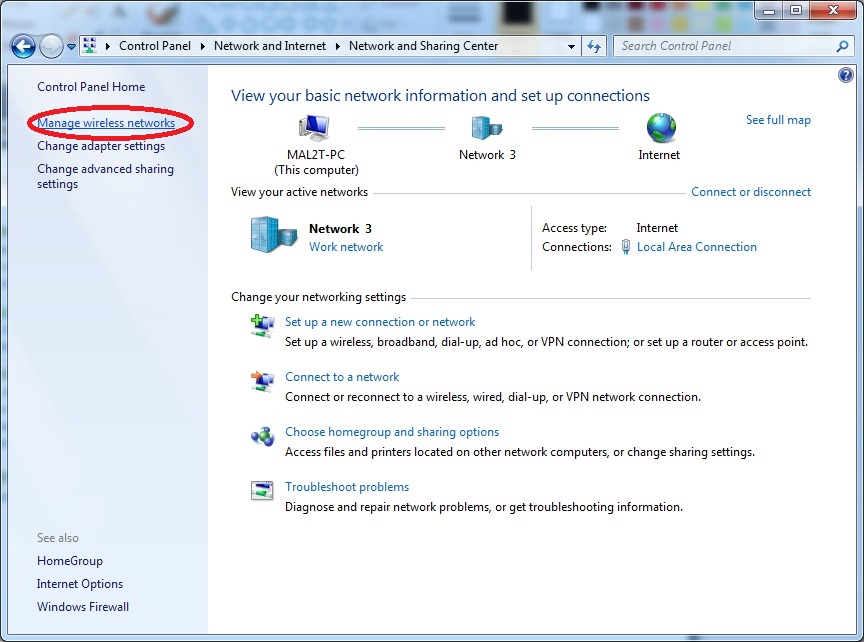
- บนหน้าต่าง Manage Wireless Networks กด "Add"
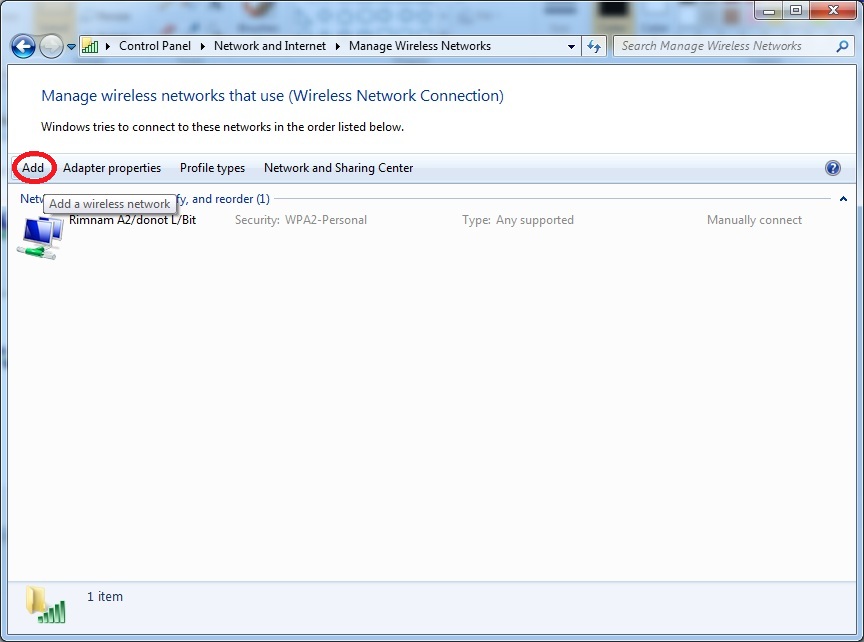
- กด "Manually create a network profile"