Difference between revisions of "Canvas Deployment"
From CMU ITSC Network
| Line 22: | Line 22: | ||
$ sudo apt-get install -y nfs-kernel-server | $ sudo apt-get install -y nfs-kernel-server | ||
</syntaxhighlight> | </syntaxhighlight> | ||
| − | * | + | |
| + | * create directory for file sharing | ||
| + | <syntaxhighlight lang=bash> | ||
| + | $ mkdir -p /home/cnoc/share | ||
| + | $ sudo mkdir -p /export/cnoc | ||
| + | $ sudo chown cnoc:cnoc /export/cnoc | ||
| + | </syntaxhighlight> | ||
| + | |||
| + | * bind mount filesystem edit file '''/etc/fstab''' | ||
| + | <syntaxhighlight lang=bash> | ||
| + | $ sudo vim /etc/fstab | ||
| + | </syntaxhighlight> | ||
| + | add line end of file like | ||
| + | <syntaxhighlight lang=bash> | ||
| + | UUID=702da501-ff9a-11e9-a6a6-506b8dc215cd / ext4 defaults 0 0 | ||
| + | UUID=702da500-ff9a-11e9-a6a6-506b8dc215cd /boot ext4 defaults 0 0 | ||
| + | /swap.img none swap sw 0 0 | ||
| + | /home/cnoc/share /export/cnoc none bind 0 0 | ||
| + | </syntaxhighlight> | ||
| + | mount filesystem | ||
| + | <syntaxhighlight lang=bash> | ||
| + | $ sudo mount -a | ||
| + | </syntaxhighlight> | ||
| + | |||
| + | * export fs configuration | ||
| + | <syntaxhighlight lang=bash> | ||
| + | $ sudo vim /etc/exports | ||
| + | </syntaxhighlight> | ||
| + | |||
| + | add line end of file like this allow canvas lms use nfs exports if add canvas-lms server you have to add new server ip address here | ||
| + | <syntaxhighlight lang=bash> | ||
| + | /export/cnoc 10.110.60.215(rw,sync,no_root_squash,no_subtree_check) | ||
| + | /export/cnoc 10.110.60.144(rw,sync,no_root_squash,no_subtree_check) | ||
| + | </syntaxhighlight> | ||
| + | |||
| + | restart nfs service | ||
| + | <syntaxhighlight lang=bash> | ||
| + | $ sudo service nfs-kernel-server restart | ||
| + | </syntaxhighlight> | ||
Revision as of 04:44, 23 July 2020
Diagram
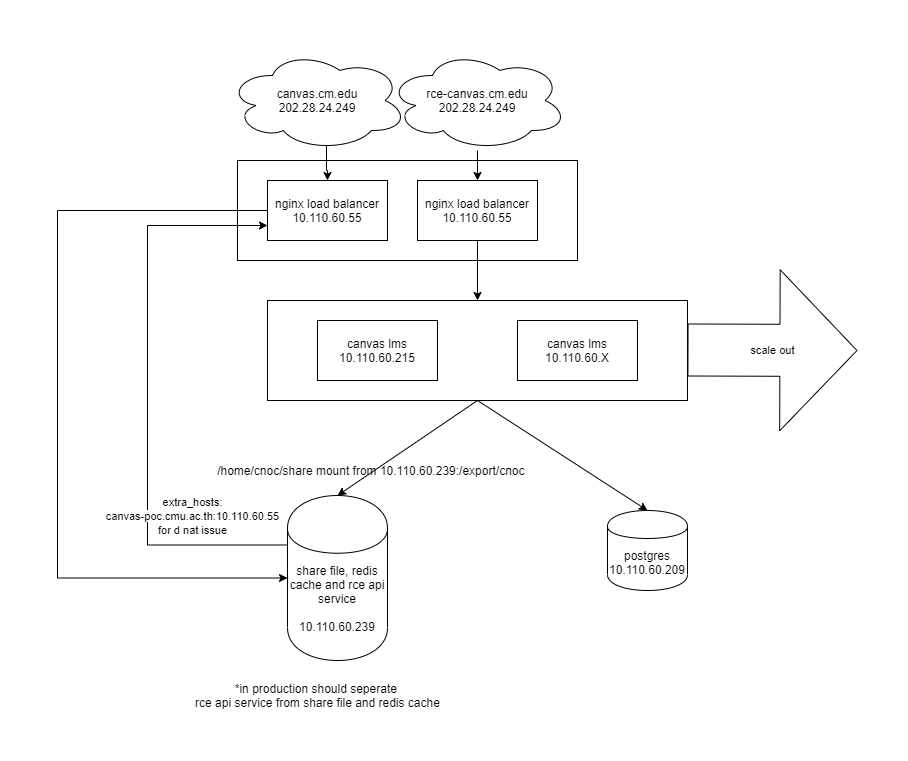
domain : canvas.cm.edu
rce domain : rce-canvas.cm.edu
nginx load balancer
- ip : 10.110.60.55
share file ip : 10.110.60.239
- server ubuntu 18.04 with docker, cpu 4, ram 8
- ip : 10.110.60.239
postgres :
- server : ubuntu 18.04 with docker, cpu 4, ram 8
- ip :10.110.60.209
canvas-lms
- server : ubuntu 16.04 cpu 8, ram 8
- ip : 10.110.60.215, 10.110.60.144
- install nfs
$ sudo apt-get install -y nfs-kernel-server
- create directory for file sharing
$ mkdir -p /home/cnoc/share
$ sudo mkdir -p /export/cnoc
$ sudo chown cnoc:cnoc /export/cnoc
- bind mount filesystem edit file /etc/fstab
$ sudo vim /etc/fstab
add line end of file like
UUID=702da501-ff9a-11e9-a6a6-506b8dc215cd / ext4 defaults 0 0
UUID=702da500-ff9a-11e9-a6a6-506b8dc215cd /boot ext4 defaults 0 0
/swap.img none swap sw 0 0
/home/cnoc/share /export/cnoc none bind 0 0
mount filesystem
$ sudo mount -a
- export fs configuration
$ sudo vim /etc/exports
add line end of file like this allow canvas lms use nfs exports if add canvas-lms server you have to add new server ip address here
/export/cnoc 10.110.60.215(rw,sync,no_root_squash,no_subtree_check)
/export/cnoc 10.110.60.144(rw,sync,no_root_squash,no_subtree_check)
restart nfs service
$ sudo service nfs-kernel-server restart