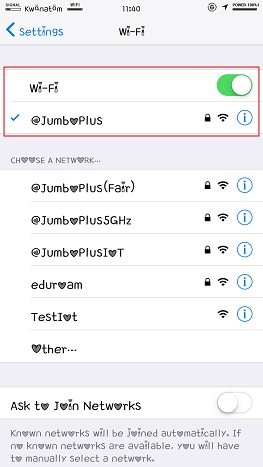Difference between revisions of "IOS EN"
From CMU ITSC Network
Thomhathai (talk | contribs) |
Thomhathai (talk | contribs) |
||
| Line 8: | Line 8: | ||
* นักศึกษา Username : Firstname_Surname@cmu.ac.th | * นักศึกษา Username : Firstname_Surname@cmu.ac.th | ||
* บุคลากร Username :Firstname.Surname@cmu.ac.th <br/><br/> [[File:JumboiOS 3.jpg |link=]] <br/><br/> | * บุคลากร Username :Firstname.Surname@cmu.ac.th <br/><br/> [[File:JumboiOS 3.jpg |link=]] <br/><br/> | ||
| − | 3. At Certificate,Please | + | 3. At Certificate,Please press '''Trust''' <br/><br/> [[File:JumboiOS 4.jpg |link=]] <br/><br/> |
4. After successfully connecting to @JumboPlus or @JumboPlus5GHz, the device will remember the connection for the next time when in a signal area. The device will automatically connect. | 4. After successfully connecting to @JumboPlus or @JumboPlus5GHz, the device will remember the connection for the next time when in a signal area. The device will automatically connect. | ||
<br/><br/> [[File:JumboiOS 5.jpg|link=]] [[File:JumboiOS 6.jpg |link=]] <br/><br/> | <br/><br/> [[File:JumboiOS 5.jpg|link=]] [[File:JumboiOS 6.jpg |link=]] <br/><br/> | ||
Revision as of 03:49, 15 August 2023
How to connect @JumboPlus or @JumboPlus5GHz for iOS
1. Go to Settings >> Wi-Fi >> Turn on Wi-Fi and then select @JumboPlus or @JumboPlus5GHz
- If you only see the name @JumboPlus, it means your device supports the 2.4GHz frequency only.
- If you see both names, it means your device supports the 5GHz frequency. It is recommended to connect to @JumboPlus5GHz.
Please select only one name. If you choose both names on the same device, it may result in intermittent connectivity issues.
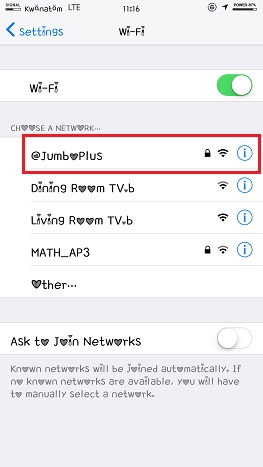
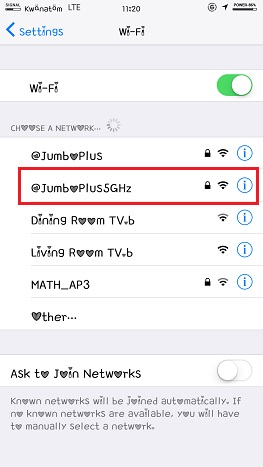
2. Enter CMU Account after that click Join
- นักศึกษา Username : Firstname_Surname@cmu.ac.th
- บุคลากร Username :Firstname.Surname@cmu.ac.th

3. At Certificate,Please press Trust
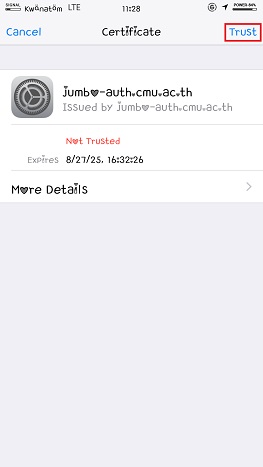
4. After successfully connecting to @JumboPlus or @JumboPlus5GHz, the device will remember the connection for the next time when in a signal area. The device will automatically connect.