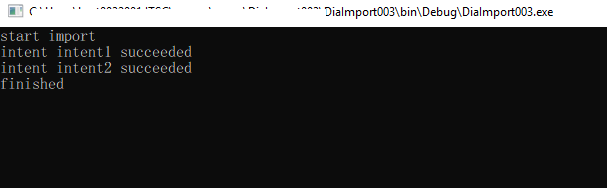Difference between revisions of "FAQ excel template"
| (6 intermediate revisions by the same user not shown) | |||
| Line 16: | Line 16: | ||
== วิธีการใช้ Tool นำเข้าข้อมูล == | == วิธีการใช้ Tool นำเข้าข้อมูล == | ||
| − | ทำการ Download Tool ได้ดังจาก Link นี้ [https:// | + | Tool ตัวนี้จะทำการอ่านFile Excel template แล้ว Create intent ของ Dialogflow ผ่าน API V1 ซึ่งจะเป็นต้อง Setting Agent ของ Dialogflow ให้ใช้ API V1 |
| − | แตก Zip จะพบกับ Tool ดังนี้ <br> | + | ทำการ Download Tool ได้ดังจาก Link นี้ [https://github.com/best0032001/Dialogflow_Import_Excel link ] <br> |
| + | |||
| + | แตก Zip แล้วเข้า folder DiaImport003\bin\Release จะพบกับ Tool ดังนี้ <br> | ||
[[File:FAQtemplate02.png|link=]] <br> | [[File:FAQtemplate02.png|link=]] <br> | ||
<br> | <br> | ||
| Line 24: | Line 26: | ||
[[File:FAQtemplate03.png|link=]] <br> | [[File:FAQtemplate03.png|link=]] <br> | ||
| − | dialogflowToken คือ Developer access token สามารถรับค่านี้ได้จาก dialogflow เข้าที่ Setting ของ Agent<br> | + | '''dialogflowToken''' คือ Developer access token สามารถรับค่านี้ได้จาก dialogflow เข้าที่ Setting ของ Agent<br> |
| − | excelPath คือ ที่อยู่ของ file excel template<br> | + | '''excelPath''' คือ ที่อยู่ของ file excel template<br> |
<br> | <br> | ||
<br> | <br> | ||
| − | ทำการ Run EXE จะพบการทำงานดังภาพ | + | ทำการ Run EXE จะพบการทำงานดังภาพ <br> |
[[File:FAQtemplate04.png|link=]] <br> | [[File:FAQtemplate04.png|link=]] <br> | ||
Latest revision as of 04:15, 3 July 2018
บทนำ
http://Dialogflow.com เป็นเครื่องมือด้าน NLU (Natural Language Understanding) ซึ่งสามารถนำมาพัฒนาระบบ FAQ ตอบคำถามผ่านทาง Chat bot ได้
ซึ่งการเพิ่มข้อมูล FAQ ขององค์กรเข้าไปใน Tool Dialogflow นั้นต้องกรอกข้อมูลผ่าน web App ของ Dialogflow ซึ่งไม่สะดวกต่อการนำเข้าข้อมูลจำนวนมาก
ITSC CMU จึงได้พัฒนา เครื่องมือนำเข้า ข้อมูล FAQ ไปยัง Dialogflow ผ่าน Excel template เพื่อง่ายต่อการรวมร่วมข้อมูลจากส่วนงานต่างๆในองค์กร
วิธีใช้ Excel template
ทำการ Download File Excel ได้ดังจาก Link นี้ link Download
เปิด File Excel จะพบกับ templateดังนี้
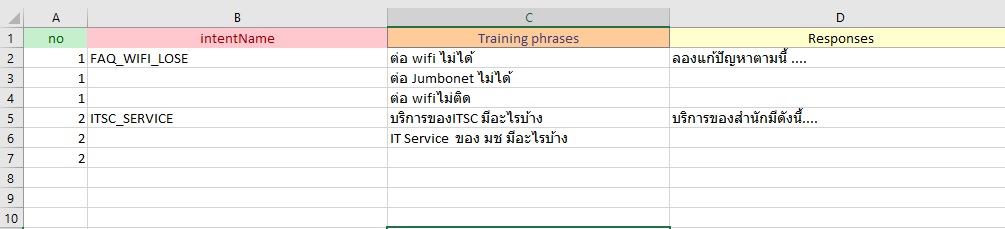
วิธีการกรอก
column A NO คือระบุว่า Row นี้เป็น Data ของ FAQ ที่เท่าไหร
column B intentName คือการตั้งชื่อให้กับ หัวข้อ FAQ ต้องระบุเป็นภาษา Eng เท่านั้น กรอกเพียง
column C Training phrases คือการกรอกตัวอย่างคำถามของ FAQ ยิ่งเพิ่มจำนวนตัวอย่างคำถามมาก AI จะยิ่งฉลาดในการเรียนรู้มากขึ้น
column D Responses คือการกรอกคำตอบของFAQ สามารถกรอกได้หลายคำตอบ AI จะทำการ random เลือกคำตอบให้ User ในแต่บละครั้งไม่เหมือนกัน
วิธีการใช้ Tool นำเข้าข้อมูล
Tool ตัวนี้จะทำการอ่านFile Excel template แล้ว Create intent ของ Dialogflow ผ่าน API V1 ซึ่งจะเป็นต้อง Setting Agent ของ Dialogflow ให้ใช้ API V1
ทำการ Download Tool ได้ดังจาก Link นี้ link
แตก Zip แล้วเข้า folder DiaImport003\bin\Release จะพบกับ Tool ดังนี้
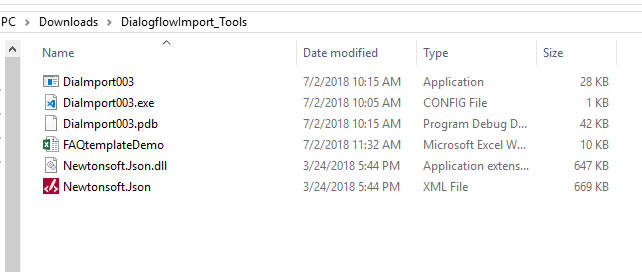
ทำการแก้ไข File config ดังนี้
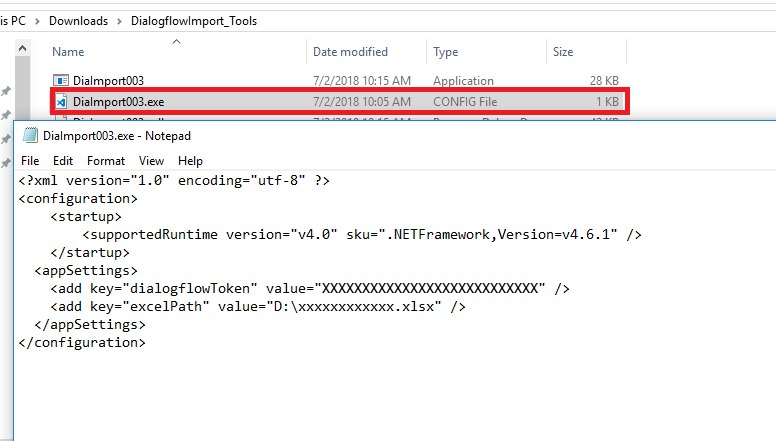
dialogflowToken คือ Developer access token สามารถรับค่านี้ได้จาก dialogflow เข้าที่ Setting ของ Agent
excelPath คือ ที่อยู่ของ file excel template
ทำการ Run EXE จะพบการทำงานดังภาพ