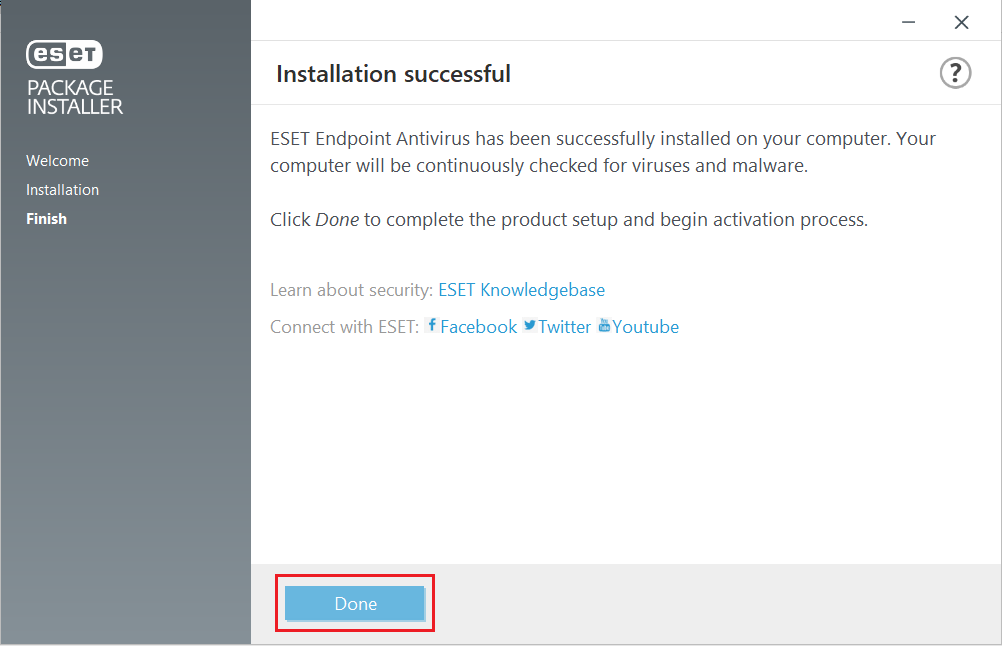Difference between revisions of "Antivirus (Endpoint Protection)"
From CMU ITSC Network
Thomhathai (talk | contribs) |
Thomhathai (talk | contribs) |
||
| Line 7: | Line 7: | ||
# คลิกขวาที่ file ที่ download เรียบร้อยแล้ว เลือก '''Run as administrator''' <br/><br/> [[File:Eset Win.png|link=]] <br/><br/> | # คลิกขวาที่ file ที่ download เรียบร้อยแล้ว เลือก '''Run as administrator''' <br/><br/> [[File:Eset Win.png|link=]] <br/><br/> | ||
# เมื่อพบหน้าต่าง Windows protected your PC เลือก '''More Info''' และ '''Run anyway''' <br/><br/> [[File:Eset Win01.png|link=]] <br/><br/> | # เมื่อพบหน้าต่าง Windows protected your PC เลือก '''More Info''' และ '''Run anyway''' <br/><br/> [[File:Eset Win01.png|link=]] <br/><br/> | ||
| − | # กรณีเครื่องคอมพิวเตอร์ มีการติดตั้งโปรแกรม Antivirus อื่นอยู่แล้ว ต้องทำการ uninstall ก่อน โดยเลือกที่ข้อความ ''' I want to uninstall unwanted antivirus application using ESET AV Remover''' จากนั้น คลิก '''Continue''' <br/><br/> [[File:Est Win06.png|link=]] <br/><br/> | + | # กรณีเครื่องคอมพิวเตอร์ มีการติดตั้งโปรแกรม Antivirus อื่นอยู่แล้ว ต้องทำการ uninstall ก่อน โดยเลือกที่ข้อความ ''' I want to uninstall unwanted antivirus application using ESET AV Remover''' จากนั้น คลิก '''Continue''' <br/>#* หากไม่เคยติดตั้งโปรแกรม Antivirus ในเครื่อง ข้ามไปข้อ 6<br/><br/> [[File:Est Win06.png|link=]] <br/><br/> |
#* หากไม่เคยติดตั้งโปรแกรม Antivirus ในเครื่อง ข้ามไปข้อ 6 | #* หากไม่เคยติดตั้งโปรแกรม Antivirus ในเครื่อง ข้ามไปข้อ 6 | ||
# จะพบหน้าต่างที่แสดงโปรแกรม Antivirus ตัวเดิม คลิกเลือกที่หน้าชื่อโปรแกรม จากนั้นกด '''Remove''' | # จะพบหน้าต่างที่แสดงโปรแกรม Antivirus ตัวเดิม คลิกเลือกที่หน้าชื่อโปรแกรม จากนั้นกด '''Remove''' | ||
Revision as of 06:04, 16 September 2020
ระบบปฏิบัติการ Windows
ตรวจสอบ System Type ของเครื่องคอมพิวเตอร์
- คลิกขวาที่ This PC หรือ My Computer แล้วเลือก Properties
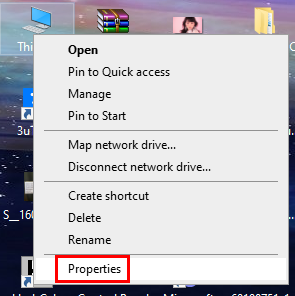
- ดูที่หัวข้อ System Type ว่าเป็น 32 bit หรือ 64 bit เพื่อจะได้เลือก download file ได้ถูกต้อง
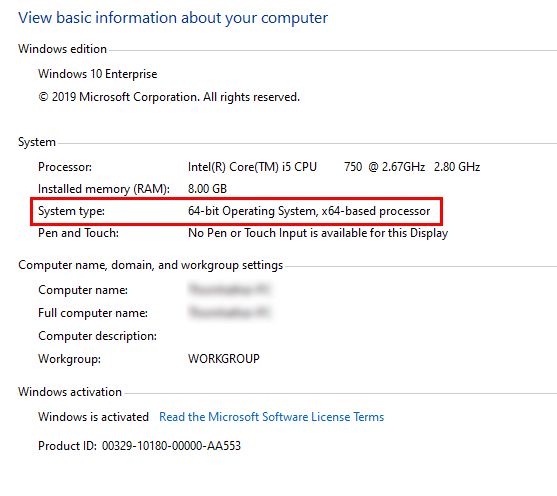
การติดตั้ง
- ไปที่ https://antivirus.cmu.ac.th/ แล้ว Log in ด้วย CMU Account เข้าไป download file ติดตั้งที่ต้องการ
- คลิกขวาที่ file ที่ download เรียบร้อยแล้ว เลือก Run as administrator
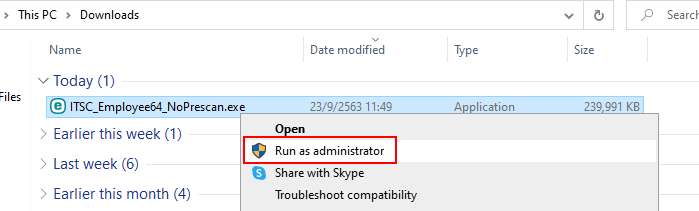
- เมื่อพบหน้าต่าง Windows protected your PC เลือก More Info และ Run anyway
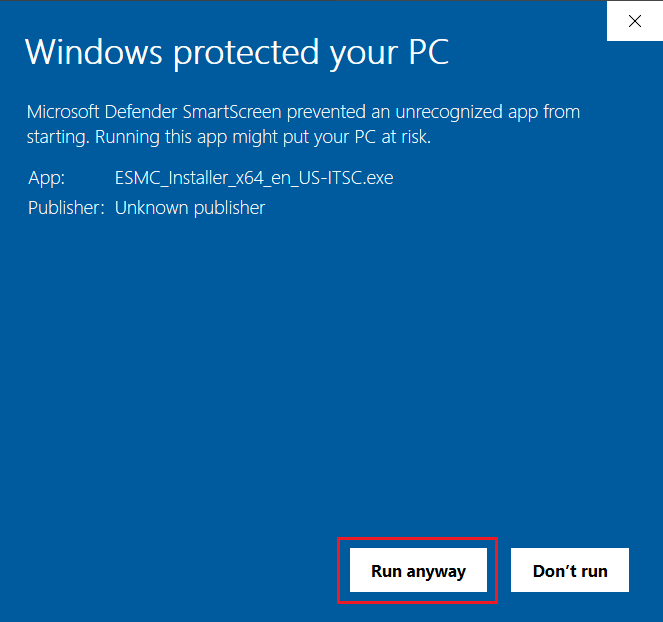
- กรณีเครื่องคอมพิวเตอร์ มีการติดตั้งโปรแกรม Antivirus อื่นอยู่แล้ว ต้องทำการ uninstall ก่อน โดยเลือกที่ข้อความ I want to uninstall unwanted antivirus application using ESET AV Remover จากนั้น คลิก Continue
#* หากไม่เคยติดตั้งโปรแกรม Antivirus ในเครื่อง ข้ามไปข้อ 6
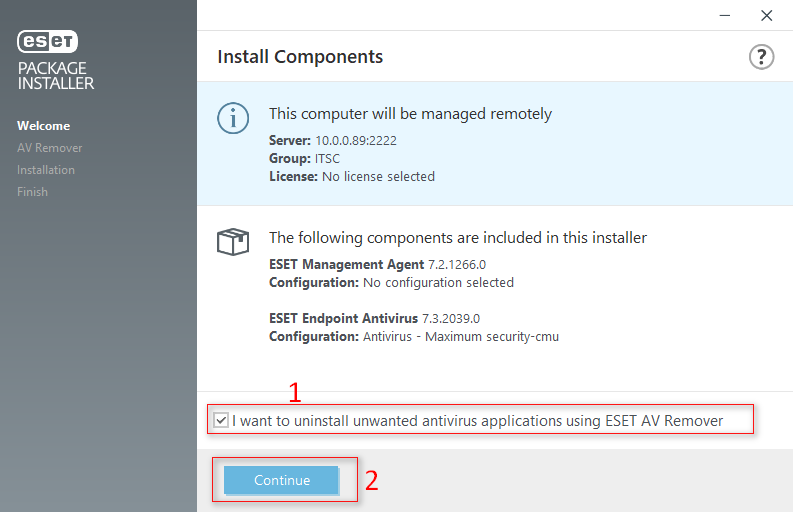
- หากไม่เคยติดตั้งโปรแกรม Antivirus ในเครื่อง ข้ามไปข้อ 6
- จะพบหน้าต่างที่แสดงโปรแกรม Antivirus ตัวเดิม คลิกเลือกที่หน้าชื่อโปรแกรม จากนั้นกด Remove
- รอจนกระทั่ง Package Installer ขึ้นมา คลิก Continue
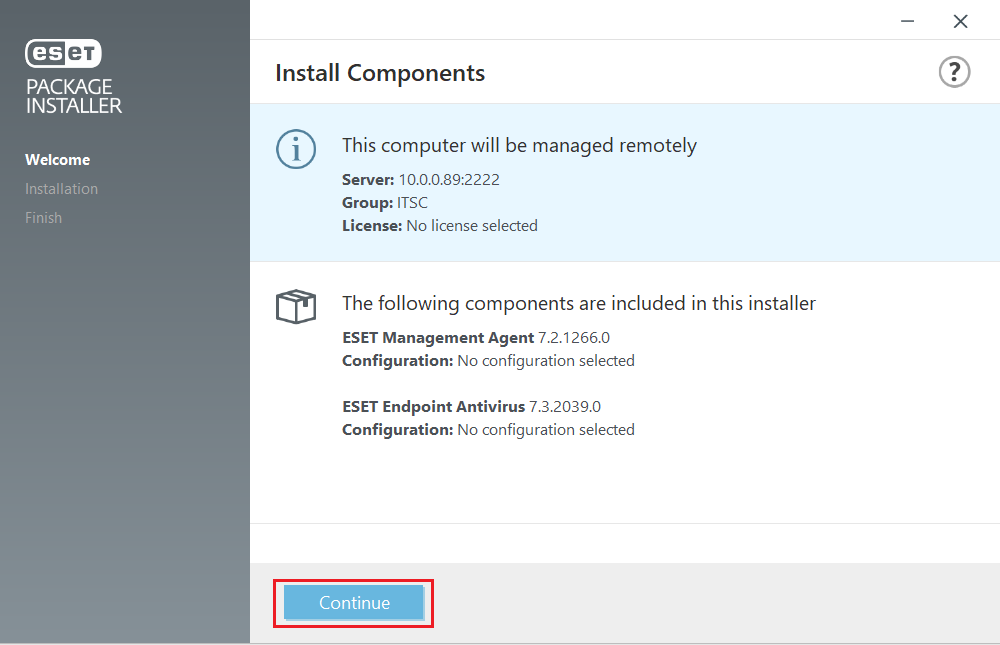
- คลิก Install
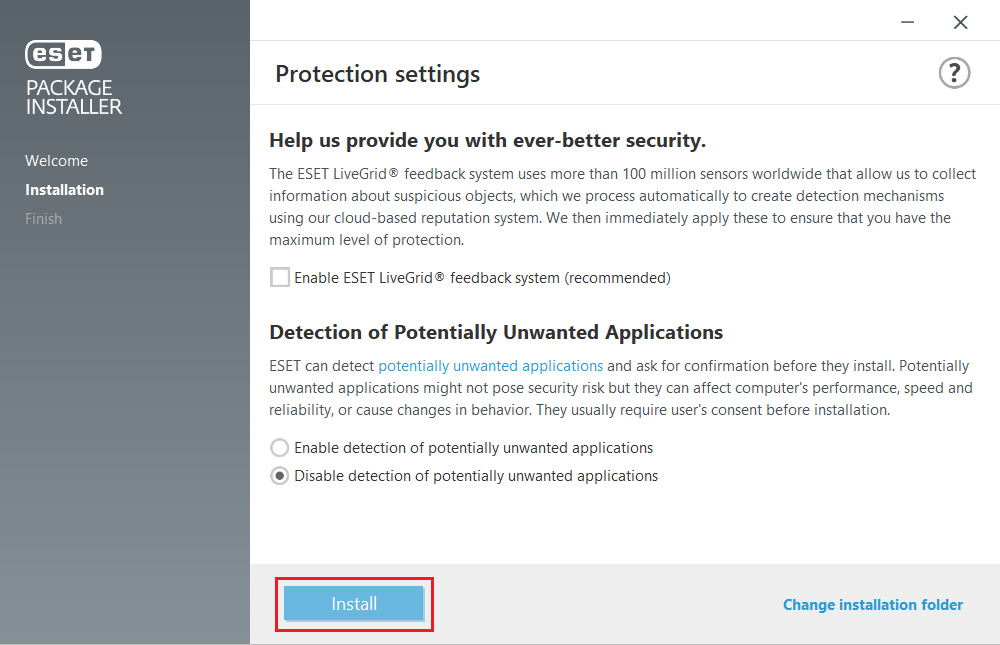
- รอข้อความขึ้นว่า Installation successful คลิก Done