Difference between revisions of "Canvas Deployment"
| Line 326: | Line 326: | ||
$ cp config/security.yml.example config/security.yml | $ cp config/security.yml.example config/security.yml | ||
$ vim config/security.yml | $ vim config/security.yml | ||
| + | </syntaxhighlight> | ||
| + | |||
| + | edit production block | ||
| + | <syntaxhighlight lang=bash> | ||
| + | production: &default | ||
| + | # replace this with a random string of at least 20 characters | ||
| + | encryption_key: qwertyuiopasdfghjklzxcvbnm | ||
| + | lti_iss: 'https://canvas.instructure.com' | ||
| + | </syntaxhighlight> | ||
| + | |||
| + | * Generate Assets | ||
| + | <syntaxhighlight lang=bash> | ||
| + | |||
</syntaxhighlight> | </syntaxhighlight> | ||
Revision as of 06:29, 23 July 2020
Diagram
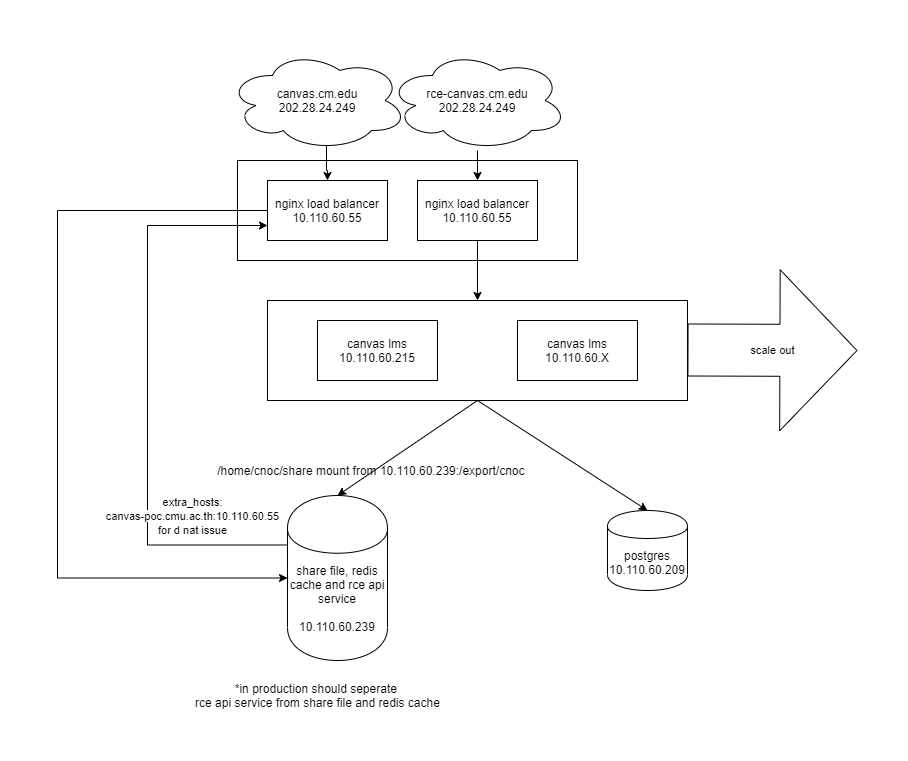
domain : canvas.cm.edu
rce domain : rce-canvas.cm.edu
nginx load balancer
- ip : 10.110.60.55
share file ip : 10.110.60.239
- server ubuntu 18.04 with docker, cpu 4, ram 8
- ip : 10.110.60.239
postgres :
- server : ubuntu 18.04 with docker, cpu 4, ram 8
- ip :10.110.60.209
canvas-lms
- server : ubuntu 16.04 cpu 8, ram 8
- ip : 10.110.60.215, 10.110.60.144
- install nfs
$ sudo apt-get install -y nfs-kernel-server
- create directory for file sharing
$ mkdir -p /home/cnoc/share
$ sudo mkdir -p /export/cnoc
$ sudo chown cnoc:cnoc /export/cnoc
- bind mount filesystem edit file /etc/fstab
$ sudo vim /etc/fstab
add line end of file like
UUID=702da501-ff9a-11e9-a6a6-506b8dc215cd / ext4 defaults 0 0
UUID=702da500-ff9a-11e9-a6a6-506b8dc215cd /boot ext4 defaults 0 0
/swap.img none swap sw 0 0
/home/cnoc/share /export/cnoc none bind 0 0
mount filesystem
$ sudo mount -a
- export fs configuration
$ sudo vim /etc/exports
add line end of file like this allow canvas lms use nfs exports if add canvas-lms server you have to add new server ip address here
/export/cnoc 10.110.60.215(rw,sync,no_root_squash,no_subtree_check)
/export/cnoc 10.110.60.144(rw,sync,no_root_squash,no_subtree_check)
restart nfs service
$ sudo service nfs-kernel-server restart
postgres database deployment
on postgres server
- create dokcer-compose.yml for deploy postgres database
$ mkdir postgres
$ cd postgres
$ vim docker-compose.yml
add line in docker-compose.yml like
version: '3'
services:
pg:
image: postgres:12.3
container_name: postgres
restart: always
environment:
POSTGRES_PASSWORD: ${POSTGRES_PASSWORD}
POSTGRES_DB: ${POSTGRES_DB}
volumes:
- ./data:/var/lib/postgresql/data
ports:
- 5432:5432
adminer:
image: adminer
restart: always
ports:
- 8080:8080
- create .env file for environment variables use in container
$ vim .env
add line in .env file like
POSTGRES_PASSWORD=<your password>
POSTGRES_DB=canvas
- deploy postgres
$ docker-compose up -d
redis cache deployment
- create docker-compose.yml for deploy redis
$ mkdir redis
$ cd redis
$ vim docker-compose.yml
add line in docker-compose.yml like
version: '3'
services:
redis:
container_name: redis
image: redis:6.0.4
ports:
- 6379:6379
restart: always
- deploy redis
$ docker-compose up -d
canvas rce api deployment
- create docker-compose.yml for deployment
$ mkdir canvas-rce-api
$ cd redis
$ vim docker-compose.yml
add line in docker-compose.yml like
version: '3'
services:
canvas-rce-api:
container_name: canvas-rce-api
image: instructure/canvas-rce-api
ports:
- 80:80
environment:
ECOSYSTEM_KEY: ${ECOSYSTEM_KEY}
ECOSYSTEM_SECRET: ${ECOSYSTEM_SECRET}
NODE_ENV: production
STATSD_HOST: statsd
STATSD_PORT: 1825
restart: always
extra_hosts:
- "canvas.cm.edu:10.110.60.55"
statsd:
container_name: statsd
image: statsd/statsd
restart: always
- create .env file for environment variables use in container
$ vim .env
add line in .env like
ECOSYSTEM_KEY="astringthatisactually32byteslong"
ECOSYSTEM_SECRET="astringthatisactually32byteslong"
- deploy canvas rce api
$ docker-compose up -d
canvas lms build and deployment
on canvas lms server
- mount nfs file share edit file /etc/fstab
$ sudo apt-get install -y nfs-common
$ sudo vim /etc/fstab
add line end of file like
10.110.60.239:/export/cnoc /home/cnoc/share nfs auto,noatime,nolock,bg,nfsvers=4,intr,tcp,actimeo=1800 0 0
create mount point
$ mkdir /home/cnoc/share
mount nfs file share
$ sudo mount -a
- clone canvas source code
$ git clone https://github.com/instructure/canvas-lms.git canvas
$ cd canvas
$ git checkout stable
- install ruby
$ sudo apt-get install software-properties-common
$ sudo add-apt-repository ppa:brightbox/ruby-ng
$ sudo apt-get update
$ sudo apt-get install ruby2.4 ruby2.4-dev zlib1g-dev libxml2-dev \
libsqlite3-dev libpq-dev \
libxmlsec1-dev curl make g++
- install node.js
$ curl -sL https://deb.nodesource.com/setup_10.x | sudo -E bash -
$ sudo apt-get install nodejs
- install Bundler
$ sudo gem install bundler --version 1.13.6
$ bundle _1.13.6_ install --path vendor/bundle
- install Yarn
$ curl -sS https://dl.yarnpkg.com/debian/pubkey.gpg | sudo apt-key add -
$ echo "deb https://dl.yarnpkg.com/debian/ stable main" | sudo tee /etc/apt/sources.list.d/yarn.list
$ sudo apt-get update && sudo apt-get install yarn=1.10.1-1
$ yarn install
- copy configuration file
$ for config in amazon_s3 database \
delayed_jobs domain file_store outgoing_mail security external_migration; \
do cp config/$config.yml.example config/$config.yml; done
- Dynamic settings configuration
$ cp config/dynamic_settings.yml.example config/dynamic_settings.yml
$ vim config/dynamic_settings.yml
add configuration on top of file
production:
config:
canvas:
canvas:
encryption-secret: "your secret on rce .env file"
signing-secret: "your secret on rce .env file"
rich-content-service:
app-host: "rce-canvas.cm.edu"
- Database configuration
$ cp config/database.yml.example config/database.yml
$ vim config/database.yml
edit production block reflect your Postgres server
production:
adapter: postgresql
encoding: utf8
database: canvas
host: 10.110.60.209
username: postgres
password: <youre password on postgres .env file>
timeout: 5000
- Outgoing mail configuration
$ cp config/outgoing_mail.yml.example config/outgoing_mail.yml
$ vim config/outgoing_mail.yml
edit production block, please tell your canvas-lms server's ip address to mail administrator to allow canvas-lms send mail
production:
address: "202.28.249.12"
port: "25"
# user_name: "user"
# password: "password"
# authentication: "plain" # plain, login, or cram_md5
domain: "cmu.ac.th"
outgoing_address: "no-reply-canvas-cm-edu@cmu.ac.th"
default_name: "CM EDU Canvas"
- URL configuration
$ cp config/domain.yml.example config/domain.yml
$ vim config/domain.yml
edit production block
production:
domain: "canvas.cm.edu"
# whether this instance of canvas is served over ssl (https) or not
# defaults to true for production, false for test/development
ssl: true
# files_domain: "canvasfiles.example.com"
- Security configuration
$ cp config/security.yml.example config/security.yml
$ vim config/security.yml
edit production block
production: &default
# replace this with a random string of at least 20 characters
encryption_key: qwertyuiopasdfghjklzxcvbnm
lti_iss: 'https://canvas.instructure.com'
- Generate Assets